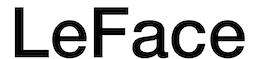Google Analytics & Google Tag Manager: A Marriage Made in Marketing
“Should I be using Google Analytics or Google Tag Manager?” This misled question is common in the digital analytics world.
The differences between these two popular digital tools are often confused and can cause many pain points in digital projects. The truth is that Google Analytics and Google Tag Manager are nothing alike — in fact, it is comparing apples and oranges. Here’s why you should use both.

What is Google Analytics (GA) anyway?
As described by Google, “Google Analytics is a freemium analytics service offered by Google that tracks and reports website traffic.” Google Analytics gives you insights to important tracking information, including:
- How many people visited my site today?
- How many pages did each user visit and for how long?
- How many visitors bounced and on what pages?
- Which pages on my site are the most popular?
The way Google Analytics tracks user interactions is through a marketing tag, usually called GA Tracking Code. This piece of code, or snippet, must be placed on every page of your website in order to monitor traffic correctly. This is something usually done by your developer.

What is Google Tag Manager (GTM)?
Google describes Google Tag Manager as “a tag management system to manage JavaScript and HTML tags used for tracking and analytics on websites.” GTM allows you to deploy tags (i.e. small pieces of code) to your website. These tags can send information to various third-party services, including Google Adwords Conversion, Facebook Pixel Code, your own custom code, and, yes, even Google Analytics. In other words, GTM manages all of your tracking tools for your site in one easy to access dashboard.
Wait, Google Analytics can be used with Google Tag Manager?
It absolutely can. This is the source of confusion for most beginners working with digital analytics. Google Tag Manager does not replace Google Analytics. Instead, GTM helps you easily add the Google Analytics service to your website via a tag. Through GTM, there is no need to manually install GA yourself.
Google Tag Manager serves as the administrator for your digital analytics
With GTM you can manage tags in one place, deploy your changes faster, and simplify your digital analytics tracking process with GTM. Speaking of tags, Google Analytics is not the only third-party tool that works with GTM. Other examples include the Google Adwords Conversion Tag, Facebook Pixel Code, Crazyegg tracking code, and even custom HTML/Javascript code.

GTM manages all of your 3rd-party analytic services such as AdWords, Firebase, Google Analytics, Crazyegg, Facebook Pixel, and inspectlet.

To recap, a tag is simply a piece of HTML code that can send information to third-party services, such as Google Analytics. GTM also accepts other web tracking tools such as Adwords. Remember, GTM is simply a manager for all of your tracking tools that lets you control and implement your digital strategies from a single dashboard.
To learn more, check out key concepts of GTM at the Tag Manager Help Center. Or, if you’re ready to start, dive right into setting up and installing for your own!
To find out more about your own website’s SEO performance and how to improve it, contact LeFace today.